1. Click on Oral Presentation Slides Template if you would like to use it. It is NOT compulsory to use the template
2. Required Slide Information
Introduction Slide: Provide a brief background on yourself or your experience/expertise in the field
Disclosure Slides: Include a disclosure slide at the beginning of your presentation(s).
Key Take-Away Slide: Include at least one key takeaway slide in your presentation(s). The goal for this slide is to briefly summarize your key findings in a bullet point format; provide recommendations or actions to reinstate your message. Consider what “take-aways / key points” you want the attendees to remember from your presentation.
Patient Confidentiality: You are responsible for removing all patient-identifying information from your presentation. If your slides contain images or information about patients or other individuals, you are responsible for obtaining appropriate patient consent to include the material in your slides and authorize SHC to record the presentation.
No product-specific promotional material or event may appear or occur in educational space or material or during an educational activity.
3. Number of slides and timing of Presentation:
3 minutes: Introduction (3-4 slides)
5 minutes: Data & Results (7-9 slides)
2 minutes: Summary (1-2 slides);
Limitations/Future Directions (1-2 slides);
Acknowledgements (1 slide)
5 minutes: Q&A
NOTE: Time Limits will be strictly observed.
4. Pre-recorded Videos
- Record your video using MP4, MKV, or AVI file formats. The resolution should be 1080p or better for optimal streaming quality.
- The video length is no more than time allocated in the Programme.
- Name your finished video with Abstract No., Title and your name.
- We recommend a full-screen presentation format for your content (slides, demos, etc.) with a picture-in-picture speaker view.
- We suggest using a high-quality microphone and record with a minimally-distracting background for the best quality.
- Upload your video to Google Drive and share the Video with ask-us@shc-sg.com
5. All presentations at this year’s Meeting will be in WIDESCREEN format. To take full advantage of the new widescreen format, we recommend that you build or convert your presentation to 16:9. For more information on how to change an existing 4:3 presentation into a 16:9 widescreen format, please see below.
If you choose not to use the widescreen template, your presentation will perform as expected, however, the presentation will be displayed with “pillar boxed” on the 16:9 screen. If you would prefer to use your own PowerPoint template, you can change an existing 4:3 presentation into a 16:9 widescreen format by following these few steps:
For PowerPoint 2010 and 2007, Click the Design tab, and then click on Slides Sized For. In the drop-down menu, select On-Screen Show (16:9) and click
OK.
For PowerPoint 2013, Click the Design tab, and then click on Slide Size. In the drop-down menu, select Widescreen (16:9).
For PowerPoint 2016, Click the Design tab, click on Page Setup. In the drop-down menu, select On-Screen Show (16:9) and click OK.
IMPORTANT: If you convert an existing presentation to widescreen, your slides will expand to the new size. If you have any videos or photos in an existing PowerPoint, they may need to be resized so they do not appear stretched. Also, be sure to check animations to ensure the elements line up correctly.